5 Technologies of Trust: Creating Networks of Goodwill for Collaboration
Lance Cummings; Becka Jackson; and Moriah Yancey
Overview
Most students dread that fateful “group project,” often for good reasons. Our past experiences with group work sometimes don’t speak well to this kind of project.[1] But most writing in the 21st century is deeply collaborative and happens mostly in digital spaces. Observing the writing process in the professional world can give us new ways of looking at the collaborative writing process. In the end, good writing is built on trust—trust in people and trust in systems put in place to help you communicate. This chapter reviews new collaborative technologies used to manage writing projects in the professional world, gives examples of trust at work in a thriving software company, and discusses how to transfer these strategies to university writing projects.
Okay, we get it. You hate group projects. We’re sure you’ve heard teachers say, “Group work is inevitable.” But have you considered why you hate group work so much? Is it because you hate people? Yeah, people can be difficult to work with, but that seems a little harsh. When asked, students often talk about the following:
- Unfair distribution of work or award
- Difficulty organizing effective meetings
- The panicked last-minute push to get things done
- Not knowing the status of the project
So, maybe it’s not that you hate people, but the way you’ve worked in groups before has been stressful.
In the end, good writing is built on trust—trust in the people and the systems put in place to help you. Think about it. Even language itself is built on trust. You trust language can be understood by other people. You must trust that the technology you use works. When you press send on that email, how do you know that person will receive it? You trust the system. You trust that email will show up in the right place…and that people check their email.
When collaborating, we often don’t trust the people around us. We don’t trust the systems we have in place to manage the work. Good collaboration, then, is about building trust and keeping communication channels open. In today’s world, this means using technology and tools to make this process more efficient and less complicated. Good writers must learn strategies for building confidence in each other and the writing process. Any group project that you do in school is an opportunity for you to explore these safely. Yes, if your system fails, you might get a bad grade, but you are not going to lose your job.
In this article, we are going to think of your student group as an organization by looking at the strategies tech industries use to get things. Quite simply, an organization is a group of people with a common purpose and commonly held goals (Debs 162). Think of your little group as a small organization. Using specific project management tools, technologies, and strategies is key to creating goodwill in even the smallest organization or group.
Distributed Workflows in the 21st Century Workplace
We often think of the classroom as preparation for our future workplaces. However, the workplace can also inform our classroom experience. In today’s workplace, writing and creative projects are developed in what we call a distributed workflow, where decision-making is shared across organizational roles and tasks are distributed across networks in order to encourage innovation and adaption in a quickly changing world (Hemp, 2008). In other words, managers or CEOs who try to make all the decisions or control the workflow stifle innovation. In school, teachers often tell you what to write and organize the schedule and tasks for you, but this can produce less creative or innovative projects. Managers in a distributed workflow are not likely to do this for you. Each team or group of employees is responsible for their own process. At the same time, most of these writing projects succeed or fail based on how the community of collaborators works.
To better understand how professional writers build goodwill, two of us, Becka and Moriah, will share our experiences as technical writers for product teams at nCino, a global software company headquartered in Wilmington, NC. Moriah joined nCino in October 2018, and her engineering team develops features that enhance retail and small business banking. Becka joined nCino in June 2019, and her engineering team develops features that power machine learning and automation. Understanding how workplaces adapt writing can help you see collaborative writing in new ways.
nCino is a cloud-based software company that builds an innovative Bank Operating System. Understanding this software isn’t as important as understanding how the writing process has changed. In most writing classes, your project will be organized in what’s called the waterfall method, which should look very familiar to you:
Brainstorming → Research → Rough draft → Feedback → Revision → Final Project
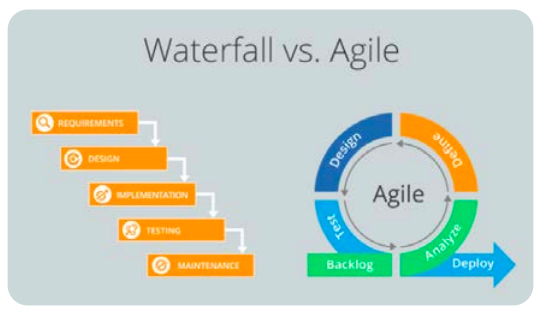
The waterfall system can’t always be trusted, especially for collaborative work. As your projects get larger and more complex, this idea of a draft becomes more intimidating.
“Okay, everyone we need a draft by such and such day and time. See you then.” But when the day arrives, somebody hasn’t done their work. Somebody else ran into a challenge that they couldn’t solve on their own. And another person decided they would just write the whole thing. Things are a mess.
This problem is compounded in technology companies. To write instructions for software, like Microsoft Word or nCino’s Bank Operating System, where does one start? Even when a draft is completed, the software is always changing. These texts are never finished. You might document an entire app only to find out that the product team needs a different instructional document, requiring you to start over. Becka describes what this is like for writers:
The workflow for technical writing is different than what we were taught in academic writing. There is no syllabus or rubric that we can reference. Technical writers are responsible for determining how to write and what to write, and essentially act as their own project managers. However, everyone on the team is responsible for the success of the whole project, from the code to the documentation.
To solve this problem, a group of software developers created what’s called “agile project management” (Beck, et al.). The core element of agile processes is adaptability and constant communication. Moriah illustrates the importance of this new way of understanding writing projects with her experience as a technical writer:
Every release, the technical writers follow an agile process to write release documentation. Although nCino strives to create new, innovative features, they also endeavor to improve their existing products. When we create new documentation for every release, we also edit current articles to provide information about new functions of existing features. While we are working on creating new documentation, either from scratch or from existing articles, we are also answering document comments that come from the last release’s articles.
Though writing instructors will emphasize that writing is recursive— or a process that goes back and forth between stages—writing content in the 21st century rarely reflects the linear process we have in our minds from classroom experience.
Techniques for Managing Collaborative Projects with Agile Processes
Though your writing project is probably not as complex as Moriah’s, and you definitely have an end date (when it will finally be graded), the same techniques used to manage this complexity in the workplace can help manage your collaborative projects. Each of the main principles of agile can be applied to your writing project in the classroom.
- Focus on Teams and Interaction: We are not obsessed with a particular process or particular tool. When we organize a team and a project, we focus on what kind of interaction will help this specific group of people get the job done, then what kinds of tools and processes will help that interaction happen. You might decide that everyone will write their own section of the draft. Using Google Docs is a good tool for this. Or if no one really likes checking their email, you might decide to use GroupMe instead, for daily communication.
- Strive for Testable Drafts Instead of Perfection: Getting something on paper, no matter how small or imperfect, so that we can test it with our stakeholders is our priority. In class, you might test out an argumentative point by just writing a few paragraphs with the research that you’ve found and show it to your instructor to see if you are on the right track.
- Foster Audience Dialogue: Check in with your audience to align expectations and intentions. For example, if you are writing a paper to persuade students to vote, you could take a testable draft to a group of students to see whether your persuasive methods and assumptions seem to have an impact.
- Respond to Change Rather than Follow a Plan: When new information or input about your project comes in, be adaptable. There is no point in detailing a plan if you don’t know what those details are before you’ve started the project. For example, you thought you were writing a paper persuading students to vote. Turns out what students really need is a how-to guide. Good thing you took a testable draft to open a dialogue with your audience!
Being flexible allows you to adapt, which in turn helps your group avoid pitfalls common with the waterfall drafting method.
So your instructor is going to give you some deadlines. If you are lucky, they might even give you some activities to help you along the way. But don’t trust that system as the only framework you need. As a group, you need to build your own system. This means building processes, using tools on the backend that work with your goals, and taking collective responsibility for your project.
Creating an Environment of Trust
When assigned a group project, feeling negativity or distrust toward group members because of past experiences is normal. To put collaboration strategies into practice, you’ll need to set aside this initial reaction. Your group dynamic plays a huge role in the success of your project.
Consider the relationship between a workplace and its employees. According to Moriah and Becka, nCino credits their success to their company’s inclusive, hard-working culture. The company’s core values empower employees to bring their authentic selves to work. nCino values each employee and enforces the idea that no one position is greater than the other because teamwork is what brings a great product to market—a key element of a distributed workflow. According to Moriah, this requires a great deal of trust all around:
There’s a lot of trust at nCino. No one is micro-managing you, ever. That can be both daunting and exhilarating to people who have always had structure or someone checking behind everything that they do. nCino wants to create an environment where everyone is empowered to do their best work.
Try thinking about your own team in this way. You are not trying to make everyone do things; you are trying to create an environment of goodwill where everyone wants to help each other out.
When collaborating on large projects, maintaining this goodwill requires constant communication. James Porter, a scholar who studies how people communicate in networks, calls this phatic communication or the skill “of creating effective communication channels, keeping them open, and establishing ongoing and fruitful relationships” (174). Under this lens, writing and communication becomes less about transmitting information or persuading people and more about building relationships through “good will, trust, cooperation, partnership, and harmony” (175). The whole point of communication is to interact and build connections with others. This fundamentally changes how we think about writing:
- A political essay is about building better connections with people of other persuasions that we need to make political change.
- A business proposal is about creating goodwill between an entrepreneur and an investor or bank.
- A business tweet is about maintaining connections with customers.
- A scholarly article is about keeping channels of communication open between people researching similar things.
In Ancient Greece, accomplishing any of these meant that communicators needed to be good people—what they called ethos. You might look at group work as a character-building experience. You are not just “getting something done,” you are learning to build and maintain productive relationships.
Cultivating Your Group Culture
The first step of establishing ongoing fruitful relationships is to make sure everyone is on the same page. This is why most organizations have a clear mission statement, such as the following from nCino: “To transform the financial services industry through innovation, reputation and speed” (“Culture and Careers”). Every employee knows their goal is to help nCino create innovative banking software fast. Note, though, the importance of “ethos”. nCino doesn’t just want to get things done, they want to build a reputation that creates a tight community with banks and their customers. Sometimes organizations even explicitly state what kind of culture or community they want to maintain.

Check out nCino’s cultural code in figure 2. Note that only two of their core values are about getting things done. The rest are about building and maintaining strong relationships. In your own group, think about what kind of “culture” you want to create for this project. Is your goal simply to get an A or just to pass reasonably well? If not everyone is interested in an A, then not everyone is going to put in the same effort. It might help to think outside the classroom. How might your project impact the community, the university, or students? Or is there something specific that you want to learn?
As a group, write out your purpose statement. Sometimes it is helpful to even create a team charter that lays out the rules of behavior—much like nCino’s core cultural values. Once that’s done, your “organization” can work on building a system that everyone can trust to get things done in a way that matches these guiding statements.
Building a Trustworthy Project Management System
Since your project management needs will vary from those of software developers, you don’t necessarily need to use all the elements of an agile process. In fact, the advantage of this system is its adaptability. That said, the key elements are useful for almost any project:
- Limit the scope
- Prioritize your tasks
- Create opportunity for multiple iterations
- Keep communication channels open
If you try to keep all the tasks and processes in your head, you will not only create more stress for yourself, but also more opportunities for your collaboration to fall apart. If you can rely on your system, then you don’t need to fret and worry about the project when you are working on it or meeting as a group.
1. Limit the Scope
A trustworthy system always keeps the scope manageable. You can’t write the definitive book on any topic for a semester-long class. Be specific about what you want to do, and then be specific about what steps will get you there. For example, if you are writing a student guide on voting, the first step is to ask students why they don’t vote and write a small section about that to see if you are on the right track.
Many companies divide large projects in what they call sprints. These are much smaller tasks that can be achieved in one to two weeks. For a university class, you may not have much more than two weeks to accomplish your project—in my classes, I now imagine my class as one big project and divide that into sprints, but most instructors don’t do this. This is why scope is so important. Look at the assignment sheet and divide the writing into smaller components, so you can focus on each one at a time.
So, before you even begin your project, list out all the tasks required to get that project done. If you end up with an overwhelming list that is difficult to schedule in sprints or sections, then your scope is too large (students rarely have scopes that are too small, so get as small as possible). Identify important milestones for each class meeting or for two to three checkpoints each week.
2. Prioritize & Organize
For software developers, a “complete” text is impossible. Software is too big, complicated, and always changing. Let’s be honest, it’s possible you won’t get all the tasks done on your list. So, look at the assignment sheet and determine which tasks are essential and which are not.
Prioritization is where agile processes truly shine. If you’ve written out all the tasks associated with your project, you probably feel overwhelmed. Consistently reflecting on your list is key. Tasks can be prioritized in four ways: difficulty, size, urgency, or importance. Many organizations use a combination of prioritization methods, or different methods for different task types. Each of these characteristics are relative—what’s important, difficult or big for one group may not be for the next group. So agile processes provide simple metrics.
| Method | Name | Difficulty |
| Difficulty | Fibonacci | 1, 2, 5, 8, 13 |
| Size | T-Shirt | S, M, L, XL |
| Urgency | Severity Matrix | Low, Medium, High, Urgent |
| Importance | MoSCoW | Must Have, Should Have, Could Have, Won’t Have |
You also want to be clear about who is doing what. Group work falls apart when no one knows what everyone else is doing. If we are really diligent about writing down all our tasks, the list will be daunting, even when prioritized. This is why a trustworthy system includes tracking and communication.
Creating a Kanban system is one of the easiest ways to accomplish this. Though the word Kanban may seem unfamiliar, you’ll likely recognize the workflow instantly. In the 1940s, Toyota sought to optimize their workflow by using a “supermarket” system. They organized tasks with shelves, using sticky notes on a wall or whiteboard where everyone can see all the tasks simultaneously. Though there are many ways to do this, the most basic system looks like this:
Inbox or Backlog → To Do (or Next) → Doing → Done
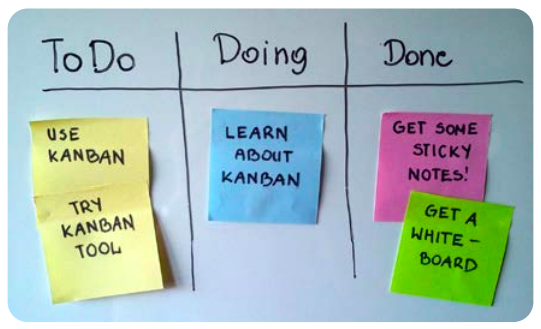
Image by Jeff.lasovski licensed under CC BY-SA 3.0.
As a team, everyone decides what are the most important tasks and places them in the To-Do or Next column. When a team member is looking for a new task, they simply go to this column and find the most important. They write their name on the sticky note and move it to the Doing column. Everyone knows that task is being worked on and can move on to a different task. This also provides a sense of accountability, especially if a task is dependent on someone else finishing their work.
When Toyota developed their Kanban system in the 1940s, they simply used a wall with sticky notes. Now you’ll find many software platforms that help groups organize their workflow in this way. Which tools you choose doesn’t really matter, as long as you and your team can access the board and update it regularly.
| Tools | Notes |
| Whiteboard & Sticky Notes | Simplest if you meet often in the same location |
| Microsoft Word or Google Docs | Just create a Table manually or move tasks from one document to the next |
| Notion | Allows you to see tasks as a Kanban board or lists. Free for students |
| Trello | Popular task management system that organizes notes and tasks in cards and columns |
| Microsoft Project | Kanban system that integrates with other Microsoft tools |
Moriah notes that many employees at nCino use these kinds of tools to stay transparent with their teams and communicate different needs. nCino actually allows each team to choose whichever tool they find most useful. For example, most of the tech writers use JIRA:
We use JIRA (a Kanban program) to plan our work, but we also use it to show our own managers as well as our development teams where we are in our documentation process. We also use JIRA as a tool in our review process to get reviews from other tech writers and from members of our development teams. We are not limited to JIRA.
Thinking back to the agile techniques of audience dialogue and adapting to change, it is important to be honest about limitations and scope, and a good task management system can help with this. If the team has taken on too much scope, it is best to adapt the plan as soon as possible rather than push on with the original plan.
Your group goals should guide your prioritization. If your goal is to get an A, prioritize the tasks that connect to the instructor’s rubric or assignment sheet. If your goal is to create a project that can be used by students, prioritize those tasks. It is usually a good idea to do the most difficult first. Also, decide on a convenient space where everyone can keep close track of all the tasks and how they are progressing.
3. Create Opportunities for Multiple Iterations
At the end of each sprint, you should have what is usually called a deliverable—this is not a draft. You might call this a prototype or a piece of a draft. The draft that you bring to peer review or workshop should not be your first deliverable. Each sprint should end with something you can show your instructor, a user, a potential audience, or just your fellow team members. Here are just a few examples:
- Analysis of some research
- Introduction draft that tests your idea of audience
- Outline
- Group of images you might use
- Draft survey or interview questions
- Audio/Visual Demo
Keep in mind that you may never use any particular deliverable in a final draft. Or you might use it with some alterations. Or you might completely rewrite or redo the deliverable. Though it is always useful to have something that can go into your final project, the goal here is to get feedback. Perfection is unnecessary and counterproductive.
Before starting a project, identify a deliverable for each sprint or timeline. Sometimes your instructor will not assign opportunities for these kinds of small deliverables, though check the schedule and assignment sheet. Now align your tasks with each deliverable. You’ve just created your sprints. After each deliverable, it is important to reflect and discuss with your team how your project is going, so that you can make adjustments.
4. Keep Communication Channels Open
Perhaps the most important element of any project management system is communication. Most agile projects involve what are called stand-up meetings. When you are working at a company, these happen every day to make sure everyone knows what everyone else is doing and what issues have come up. The three main questions are:
- What have you done?
- What will you do?
- What challenges have arisen?
These should be very short meetings; each person talks for no longer than a minute. If everyone stands-up, it is much more likely that people will stick to this rule.
Communicating about each task and your group’s overall workflow is key, regardless of what kind of system you use. If you are using sticky notes, you can annotate each note as you work on the tasks and talk about them as a group. If you are using Trello or MS projects, you can assign tasks to group members, make notes, and add attachments.
These days it is also important to have another channel of communication, besides email, to keep each other up to date. Most businesses now use what are called Enterprise Social Networks (ESN) — basically, social media just for the organization or company. Chances are your university has one that faculty may or may not be using. Here are just a few popular ones:
- Facebook Workplace
- Google Chat
- Microsoft Teams
- Slack
Employees (and probably students) find email overwhelming and difficult to maintain. If you email a teammate a short question, it is likely to get buried. Most workers these days reserve email for more formal exchanges with groups of employees, management, or external stakeholders. Teams use ESNs to keep communication channels open, give updates, and ask quick questions
Decide as a group how often you need to check in. Though it may not be every day, it should be at least 3 times a week and outside of class. This doesn’t necessarily have to be in person either. You can use a messenger app, your university’s learning management system, or some other collaboration tool that your group thinks will work best. The key is to make it as convenient as possible.
Conclusion
You may have encountered collaborative work in limited ways in your education thus far. The American education system still tends to rely on the evaluation of individual competencies, which is often called a “meritocracy.” Theoretically, you advance based on the merit of your own success. This is not entirely true in the 21st-century workplace. Yes, you may be awarded for personal wins, but ultimately your success will often depend on others and how well you work with others. You might be a fantastic writer or scientist or computer programmer, but if you can’t build and maintain systems of trust—a community of collaborators—then your success in the workplace will be limited. As Moriah recently put it: “People trust you irrevocably to just do your job, no matter what.”
That kind of responsibility can be scary, if we are honest with ourselves. Most writers have to adapt to this new distributed workflow when they join the workforce. Becka experienced this soon after she was hired:
At first, the lack of structured oversight in technical writing can be stressful or overwhelming, especially when compared to the traditional academic experience. But ultimately, this is what enables us to grow and innovate like we do. While the ideas and business value concepts come from the executives, the engineers and writers decide how to accomplish this work because they’re the ones who complete it.
Since all writing is collaborative one way or another, all writing is about building trust in some way. It is essential to choose technologies that will contribute to this trust no matter what your writing environment. The success of your project depends it. As a university student, now is the time not only to become a better writer, but a better collaborator.
Works Cited
Beck, Kent, et al. “Manifesto for Agile Software Development.” Agile Manifesto, 2001, http://www.agilemanifesto.org. Accessed 29 Mar. 2021.
“Culture and Careers.” nCino, 2021, https://www.ncino.com/culture-careers/. Accessed 29 Mar. 2021.
Debs, Mary Beth. “Corporate Authority Sponsoring Rhetorical Practice.” Writing in the Workplace: New Research Perspectives, Southern Illinois University Press, 1993, pp. 158-70.
Hemp, Paul. “Where We Find Tomorrow’s Leaders?” Harvard Business Review, 1 January 2008, https://hbr.org/2008/01/where-will-we-find-tomorrows-leaders. Accessed 21 April 2021.
Porter, James E. “Professional Communication as Phatic: From Classical Eunoia to Personal Artificial Intelligence.” Business and Professional Communication Quarterly, vol. 2, no. 4, 2017, pp. 174-93.
Teacher Resources for Technologies of Trust: Creating Networks of Goodwill for Collaboration
Overview and Teaching Strategies
This chapter explores the differences between writing in the workplace and how we often assign large writing projects in the university. In large organizations, writing is mostly collaborative, requiring more systematic approaches to project management. Too often in the university, we assign group work without explicitly teaching how to organize projects, especially with writing. Students who graduate and get writing jobs must learn to adapt quickly to these collaborative environments. We can better prepare students to thrive in the workplace and enhance group work in academia by getting them to think about the collaborative process, just as we get them to think about the writing process. Though the strategies and ideas in this chapter are not prescriptive, they can get students thinking about the tools and processes they use to manage large writing projects. Students will also become familiar with key methodologies and tools already being used in the professional world. Not only will your groups work go better, but students will also be better prepared for workplace writing, regardless of whether they end up in a writing-focused role or not.
This chapter really just scratches the surface by highlighting the most salient methodologies and tools used in many software and technology industries. We’ve included thoughts from actual workplace writers, as well as some practical tips for application. This reading can be used to help groups organize their project before getting started. If you want to dig deeper into collaborative writing, students can explore specific strategies or tools. Below, we offer a few questions and activities that can be used for these instances.
Questions
- In the introduction of this essay, the authors list reasons why we all hate group work. How do these reasons compare to your own experiences? Would you add any reasons? What ways have you worked to overcome these obstacles in the past?
- What kinds of tools have you used to communicate in group work? How have you managed editing or group communication? Discuss advantages and disadvantages.
- This article mentions several tools and applications used to collaborate in the workplace. Research one of these or an alternative. Test it out. Report back to the class about the affordances and constraints of the tool, so that each group can decide whether or not to use it.
Activities
Team Charter
Spend a class in groups getting to know each other and learning what drives each person in the group. Have students create a team charter together on Google Docs. Team charters often include things like:
- Mission statement
- Assessment strategy (How will we know we’ve succeeded?)
- Cultural code or respect compact
- Communication processes
- Other ground rules or working agreements
App Analysis
Explore with your class the biggest concerns about group work, then identify a group of apps or tools that might mitigate those concerns. For example, if lack of communication is a concern, then choose some messaging apps. Have each group explore one of these apps for a couple days and report back to the class with their findings.
Workplace Culture
Have students discuss what kinds of culture they’ve encountered in their workplaces or in different school settings. Have each group choose an organization and analyze their mission or culture page on the web. Discuss what cultural elements might transfer to your particular group project.
- This work is licensed under the Creative Commons Attribution-NonCommercial-NoDerivatives 4.0 International License (CC BY-NC-ND 4.0) and is subject to the Writing Spaces Terms of Use. To view a copy of this license, visit http://creativecommons.org/licenses/by-nc-nd/4.0/, email info@creativecommons.org, or send a letter to Creative Commons, PO Box 1866, Mountain View, CA 94042, USA. To view the Writing Spaces Terms of Use, visit http://writingspaces.org/terms-of-use. ↵
