20.4 Structure and Style of Effective Email Communication
Learning Objective
- Understanding the principles and mechanics of sending a routine, positive email. Identifying what makes sending an email important and how to effectively utilize email as a genre of communicating.
Benefits of Email
With the advanced development and implementation of electronic communication throughout the years, businesses tend to utilize email as one the most used forms of business communication. As we discuss the benefits of email communication, such as reaching multiple targets and ability to be dispersed quickly, we are focusing in this section on the procedures of email communication. The need to communicate effectively and express the ideas and opinions that one has is important in the business world. As we should be aware of at this point, email allows persons to send and receive written messages instantly, with little delay.
With the increased use of email as an effective way of communicating with people, it becomes more and more important to use this genre of communication correctly. Long has passed since the days in which letters, memos, and reports were the preferred method of communication, that allowed a sender time to develop and edit a document. Currently, email is sent and received at such a rapid pace that the writer has sent the message before thinking too much about what was written, or taken time to reflect on how the receiver will interpret the message in the email. This development gives rise to an increased number of messages that may be misinterpreted, both in the context and structure of the messages, and the shared meaning of successful communication can become difficult to understand.
With this popular way of communicating via email comes with the responsibility of learning to communicate effectively. As with any written communication, senders are limited to words, which does not allow for interpretation of body language or voice inflection to help carry their messages. To communicate effectively using email, it is important to look at some of the guidelines that have been recommended by Nelda Spinks, Barron Wells, and Melanie Meche in their article “Netiquette: A Behavioral Guide to Electronic Business Communication.” (1999). The following subjects all are included in effective email communication, these include:
- Principles of an email
- Proper Mechanics
- Email Guidelines
- Professionalism of the email
Principles of an Effective Email
- Messages should be concise.
- Messages should be brief. An email message should be no longer than 25 lines so that the entire message fits on one screen. Readers tend to lose interest in long email messages. Be brief. Don’t use four paragraphs where a couple of sentences will do.
- The tone in email messages tends to be “flat”. Senders should be careful not to include wording that may be interpreted as anger or other emotions that are not intended. On the other hand, emotions that are intended should be stated directly, such as, “I am angry that the shipment will not be received on time”. Email messages written hastily when the sender is angry or frustrated with a situation can often cause problems. A good rule of thumb is to stay away from the “send” button and to wait overnight before sending an email message if one is angry. Another consideration is that one’s email messages can be quickly and easily forwarded to anyone, anytime, anywhere.
- The style and tone of an email message should be tailored to the person receiving it. Messages should be written the way the sender would talk to the receiver. On the conservative side, last names are always appropriate unless the receiver has requested that the sender use first names. If the receiver is on the same level as the sender in the organizational hierarchy or one level below or above, first names may be appropriate.
- Email messages should not be sent, on occasion. When the sender is uncertain about how the receiver may react to a “touchy” subject, an alternate form of communication should be used. Also, when a confidential message is received, the sender should be respected and the message should not be forwarded to others.
Proper Mechanics
In the business world, the role of a good design and mechanics are important in delivering documents effectively. In an article written by William Baker (2001), he states “that the problem most students (people in the business world) have in grasping how to design pages effectively is an over reliance on the traditional printed page as their model, a page which is characterized by long uninterrupted passages of text. As a result, students continue to prepare email messages, memos, letters, proposals, and reports that do not incorporate good design features.” With the epidemic of business professionals constantly formatting their documents for messages incorrectly, Baker (2001) came to develop a procedure to properly address the constant misuse of document formatting. Baker developed the HATS procedure.
- H- Headings
- A– Access
- T– Typography
- S– Spacing
The HATS acronym provides a clear path to follow in teaching document design, and it gives people in the business world an easy routine to use in polishing their documents.
Headings
When it comes to the aspect of heading in a document there are two features that are important to identify: Adequacy and Hierarchy.
- Adequacy
- All documents, including memos and letters, should have an ample number of headings to serve as navigational signposts, enabling the reader to skim along the surface of the document, dropping in for detailed reading only when desired.
- Hierarchy
- Headings should visually reveal the information structure, or architecture. Organizational hierarchy can be revealed by variations in typeface, size, style, and alignment so readers can easily discern differences in the levels of headings, such as first- and second-level headings.
Access
Access refers to the ease of finding and mentally digesting important information. Information access can be achieved by enhancing text, such as using bullets and numbers; and by using graphics, such as tables, graphs, process charts, and photographs. Too often, writers rely on text as their default means of communicating all types of information. Instead, they should first consider the nature of the information and then determine what form of display will most efficiently and effectively convey the message. People who send messages must see themselves as artists of the page when it comes to sending documents. With the use of message enhancers, the message itself is aided in rather than in standard text paragraphs.
Typeface
Predominantly in the US, serif typefaces, such as Times New Roman, are generally used for body text, and sans serif faces are usually reserved for headings, although this is not a rigid rule. In addition to serif and sans serif categories, display typefaces can be used for occasions when more typeface personality is needed. You must be careful on the overuse of specific typefaces. Such overuse can easily make their documents look cluttered and unprofessional. In general, I recommend using only two typefaces per document, one serif and one sans serif. The size and style of these two faces can then be varied for different levels of headings and different effects in body type.
Some authors suggest that for general audiences, the height of the text should be between 10 and 12 points. Other authors state that 12-point type is too large and that 11-point type is best for sustained reading. Baker (2001) suggests 11-point type as the most defensible default size, with 10-point type being used for newsletters and other documents where text compaction is needed, and 12-point (or larger) type being reserved where larger size is appropriate. Because type height correlates with type width, a reduction in type height also produces a reduction in type width. Thus, a 10-point character is both shorter and narrower than an 11-point character, both factors working to increase text compaction.
Spacing
The more a sender uses text on a page, and the more tightly compact the text, the more dark and uninviting the page will appear, which will have an overall negative effect of the receiver. Therefore, Baker (2001) emphasizes that business professionals should not force so much information onto a page that it looks crowded and uninviting. Space gives visual relief, preventing reader fatigue, and enhances reader friendliness, encouraging readers to engage the content. Space also divides and frames elements on a page.
Baker then categorizes the concept of spacing into two aspects. External Spacing and Internal Spacing.
- External Spacing
- Senders should ensure appropriate top, bottom, left, and right margins to frame all the elements on a page.
- The length of a text line can be expressed either as inches or as the average number of characters or average number of words per line.
- Internal Spacing
- An important readability principle is that the longer a text line, the greater the interline space needs to be.
- A document with an average of 13 words per line needs greater inter-line spacing than a document with an average of only 9 words per line.
Displaying messages or parts of messages in all capital letters is the equivalent of screaming or shouting at receivers. Many people have a habit of using all caps. Not only is this display taboo in email, but it is also difficult to read (Netiquette and Strategies). Of course, if shouting really is appropriate, all capitals can be used; however, seldom would this be the case.
A maximum of four lines should be used in the signature footer. Persons’ names, titles, and email addresses should be parts of their signature lines.
Double spacing between paragraphs makes a message easy to read. Making lines 65 to 75 characters long by using the enter key at the end of lines will make messages look nice on most screens, if the wrap-around feature is not available. Emphasizing important information can be accomplished by using asterisks before and after a “word” or “phrase” to add emphasis. For showing the title of a publication, the _underline_ should be used before and after the title. Of course, things such as titles and headings may be written all in capital letters.
Replies to email messages should include either the original message or excerpts from it to save the sender and the recipient some time. A reply to an email message should not be sent without reminding the recipient of the original message. Many people send and receive many email messages each day and may not remember the exact content of all their messages. However, in most cases, the entire original message should not be returned along with the reply – only a few lines should be returned to jog the sender’s memory.
Email messages may be accompanied by a voicemail message indicating that the email has been sent. Paper copies of email messages sent and received that may become issues later should be printed, since email messages may be deleted or otherwise lost.
Proper Email Usage Guidelines
Many of the guidelines for email usage are the same as for any other form of communication:
- Be considerate and respectful of the other person
- Use proper grammar and punctuation
- Use correct spelling
- Do not use profanity
- Remember that a person exists on the other side of the computer
- Do not write email messages that could not be said to that person’s face
- Be kind as a receiver when evaluating another’s email message. Generally a person writing a message does not write it to offend the receiver of the message. As the receiver of the message, one should be generous in overlooking misspellings and/or poor wording
Other guidelines are specific to the use of electronic communication media, as some are directed toward the use of the network. One should always check email daily and delete unwanted messages or store messages on a floppy disk to prevent an overload on the system. Also, one should run a virus scan frequently as a protection from contaminated downloaded files.
Important Guidelines for Email
- Email should be checked daily and should remain within the user’s limited disk quota
- Unwanted email messages should be deleted immediately since they take up storage. Messages remaining in mailboxes should be kept to a minimum. (Email messages can be downloaded to files for future reference.)
- Email messages are never private. One should assume that email can be read by anyone; others may be able to read or access email. Users should never send or keep anything that they would mind seeing on the evening news
- An email user ID or password should never be given to another person
- Messages and paragraphs within messages should be short and to the point
- The entire body of a message being replied to should not be forwarded along with the reply. It should be edited down to the minimum necessary to provide context for the reply
- Each message should focus on one subject, and the subject title for the message should be pertinent to the subject so that the receiver can locate the message quickly
Professionalism of Email Content
In the business world, email messages are a reflection of the sender just like any other type of message and should display the same professionalism as any of the other message genre. Email is intended for quick, informal communication and should not be held to the same standards as some of the other message mediums used.
Two divergent opinions, according to Spinks, Wells, and Meche (1999), have formed based on the formality and professionalism of email messages. One opinion indicated that senders of email messages are judged by the quality of their messages just as the senders of traditional letters, memos, and reports are. These messages should carry the same degree of professionalism as a document that bears the company’s letterhead. Therefore, email messages must be proofread for spelling, grammar, capitalization, and punctuation.
The second opinion that emerged concerning the professionalism needed in email messages indicated that email communication is fundamentally different from paper-based communication due to its speed and broadcasting ability. Since the “turnaround” time can be very fast, messages sent via email can be more conversational than traditional paper communications. Because of these differences, complete clarity and unambiguousness is not absolutely essential. Usually, the reader can ask for clarification immediately. Also, slaving over a message, making sure the spelling is faultless, the words are eloquent, and the grammar is beyond reproach is not worthwhile if, for example, the point of the message is to inform the recipient that the sender is ready to go to lunch.
Perhaps the better approach is to judge the formality and professionalism needed in email messages by the nature of the message being communicated and the intended audience. A message to a colleague that one is ready to go to lunch surely does not require formality and professionalism. On the other hand, many other email messages would seem to require the same formality and professionalism as a letter, a memo, or a report.
Example of Poorly Constructed Email
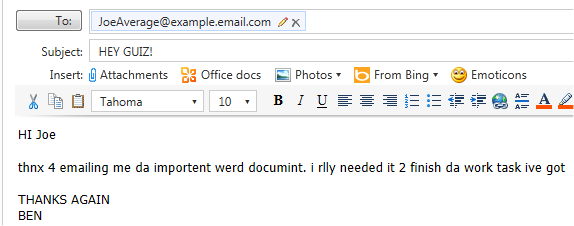
Exercises
- Examine the email in figure 1.1. Determine the errors in the email and construct a better suited email from the material discussed in the section.
- Look at your messages in your inbox. How many of the subject lines clearly give you, the reader an indication as to the content of the email?
- Review the latest email you have received from work. Decide whether or not the message of the email was expressed effectively. If not, write notes on how you feel the sender could have conveyed their message better. If the message was expressed effectively, write down what you feel was done appropriately by the sender.
References
Baker, W. H. (2001, June). HATS: A Design Procedure for Routine Business Documents. Business Communication Quarterly, 64(2), 65. Retrieved from http://go.galegroup.com.ezproxy.gvsu.edu/ps/i.do?
Husted, B. (1997), “A few tips for producing kinder, gentler email”, The Sunday Advertiser, September 21, p. 4D.
Nelda, Spinks, Barron, Wells, and Melanie Meche. (1999). Netiquette: A behavioral guide to electronic business communication. Corporate Communications, 4(3), 145.
Rinaldi, A. (1996), “Electronic communications”, The Net: User Guidelines and Netiquette, [Online], http://www.fau.edu/rinaldi/net/elec (April 4 1997).
Sabath, A.M. (1996), Email Etiquette Tips [Brochure], At Ease Inc., Cincinnati, OH.
Sherwood, K.D. (undated (b)), A Beginner’s Guide to Effective Email [Online]. Available: http://www.webfoot.com/advice/email.top.html [February 2, 1998].
WABnet infosource (1995), Introduction to Network Etiquette [Online], The Wabnet, The Wabash College digital information system, http://jade.wabash.edu/wabnet/info/netiquet.htm [January 30, 1998]. The Wabnet, The Wabash College digital information system
